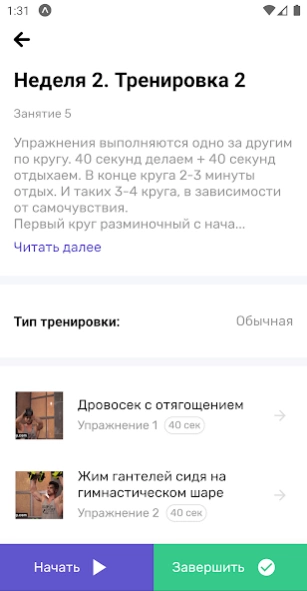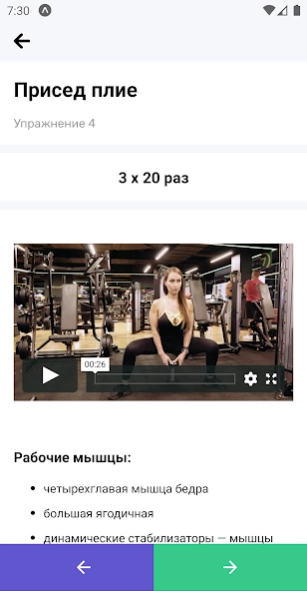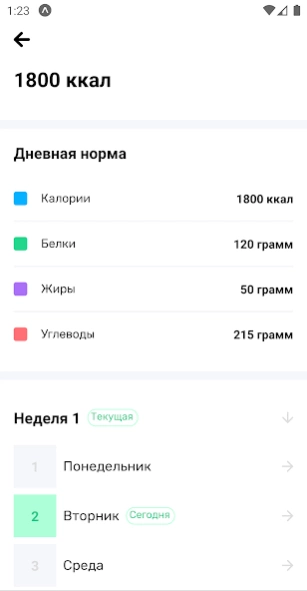InSkill 5.3.0
Continue to app
Free Version
Publisher Description
InSkill - Fitness Workout Online
InSkill is an online fitness platform that helps fitness trainers and their clients achieve great results.
The client and coaching parts are combined in one application, which allows fitness trainers to always be in touch with their clients and manage their project from a smartphone from anywhere in the world.
At the same time, InSkill helps customers achieve their fitness goals. You will not miss a training session and will always be in touch with your trainer, and a progress diary and a personal training program will be at hand.
FOR TRAINERS:
- Full control over the progress of the client - start questionnaire, reports, management of the training program and nutrition program, access period
- Quickly add new customers and edit current ones
- Online messenger with a client
- Group chats for mass courses
- Payment statistics
FOR CLIENTS:
- Access to training program and nutrition program
- Filling in the start questionnaire to determine the optimal nutritional program
- Monitoring results on a graph using reports
- Online messenger with your trainer
- Group chats with other participants
- Access to articles and useful materials of the project
IMPORTANT: This is an auxiliary mobile application for projects that run on the InSkill platform. An account in the platform is required. If you are a client - request login information from your trainer.
About InSkill
InSkill is a free app for Android published in the Health & Nutrition list of apps, part of Home & Hobby.
The company that develops InSkill is InSkill. The latest version released by its developer is 5.3.0.
To install InSkill on your Android device, just click the green Continue To App button above to start the installation process. The app is listed on our website since 2023-10-25 and was downloaded 1 times. We have already checked if the download link is safe, however for your own protection we recommend that you scan the downloaded app with your antivirus. Your antivirus may detect the InSkill as malware as malware if the download link to ru.inskill.main is broken.
How to install InSkill on your Android device:
- Click on the Continue To App button on our website. This will redirect you to Google Play.
- Once the InSkill is shown in the Google Play listing of your Android device, you can start its download and installation. Tap on the Install button located below the search bar and to the right of the app icon.
- A pop-up window with the permissions required by InSkill will be shown. Click on Accept to continue the process.
- InSkill will be downloaded onto your device, displaying a progress. Once the download completes, the installation will start and you'll get a notification after the installation is finished.